How To Enroll and Register on MAYNILAD My Water Bill Online Portal
 |
Maynilad’s “My Water Bill” Program allows customers to get regular billing updates and notifications after a one-time registration via the following channels:
My Water Bill Portal
By registering at https://mywaterbill.mayniladwater.com.ph/personaWeb/maynilad_b2c/, customers can get secure online access to their Statement of Account (SOA) anytime, anywhere. Once registered, customers will also receive monthly water bill notifications via SMS and/or email. In addition, Portal registration also allows customers to view not only their current bill but also their water bills over the past 12 months. Likewise, the Portal provides an option for customers to download and print their SOA. Accredited online payment channels can be viewed in the Portal for easy access by customers who wish to pay their bills.
SMS Subscription
For customers who have limited or no access to the internet, they may receive monthly bill notifications via SMS by registering to “My Water Bill”. They can do this by texting Maynilad<space>ON<space>CAN<space>Account Name to 09191626000.
Guided Enrollment
Customers may also register to “My Water Bill” by calling the Maynilad Hotline 1626, or sending a private message to Maynilad’s Facebook page or Twitter account. They just need to provide their email address and/or mobile number, and Maynilad’s customer service representatives will handle their enrollment.
Meanwhile, customers who are not yet registered to the “My Water Bill” program can take advantage of Maynilad’s recently expanded “Bill on Demand SMS Bill Facility”. Through it, customers who wish to know their current bill immediately can just type Maynilad<space>BILL<space>CONTRACT ACCOUNT NUMBER on their cellphones, and send it to 0919-1626-000. No registration needed. With the implementation of the ECQ, Maynilad temporarily suspended meter reading and on-site billing activities to prioritize the safety of its customers and service providers, and avoid the possible spread of COVID-19. Water bills are currently being computed based on the past three month’s average consumption as approved by the MWSS Regulatory Office (per MWSS RO-OPP-052-03). Corrections will just be applied to subsequent bills once the company can again deploy its service providers to conduct actual meter reading.
Enrollment steps of Maynilad My Water Bill Portal:
- Go to http://bit.ly/MWBLog-in
- Enter your contract account number (CAN)
- Set your login profile
- Set security questions
- Select personal image
- Input your contact information
- Enter your password and validation code
[Dapat 6-20 characters, with at least one (1) uppercase and lowercase letter, and one (1) numeric digit]
MAYNILAD MY WATER BILL ONLINE REGISTRATION STEP BY STEP GUIDE VIDEO
Enjoy the following cool benefits:
- View your bills for the past 12 months
- Get free and secure 24/7 online access to your account
- Download and print your e-SOA anytime, anywhere
- Receive bill notifications and water service alerts via SMS and/or Email
You can now enroll in the Maynilad Paperless Billing Program! Just text MAYNILAD<space>ON<space>PAPERLESS<space>CONTRACT ACCOUNT NUMBER send to 09191626000.
- Removes the need to get your physical SOA, thus reducing the risk of possible exposure to COVID-19.
- Eliminates the chances of losing or misplacing your water bill
- Environment-friendly by reducing paper consumption
For your convenience, make sure na updated ang registered email address at mobile number sa inyong My Water Bill portal para tuloy-tuloy na maka-receive ng e-SOA via email at billing notifications via SMS.
Keep Your Account Details Updated
For those who want to update their registered contact details, mag-login lamang sa My Water Bill portal (https://mywaterbill.mayniladwater.com.ph/) at sundin ang mga step na ito:
You may also reach Maynilad Water via the following channels should you have other inquiries about the program:
- Hotline 1626 (Metro Manila) or 1-800-1000-92837 (Cavite Province)
- Official Facebook page (/MayniladWater) or Twitter account (@maynilad)
- Text Hotline: 0998-8641446
- Email:customer.helpdesk@mayniladwater.com.ph
- Website(https://www.mayniladwater.com.ph/contact-us/)
- Business Area (BA) Offices
- Zone Specialists








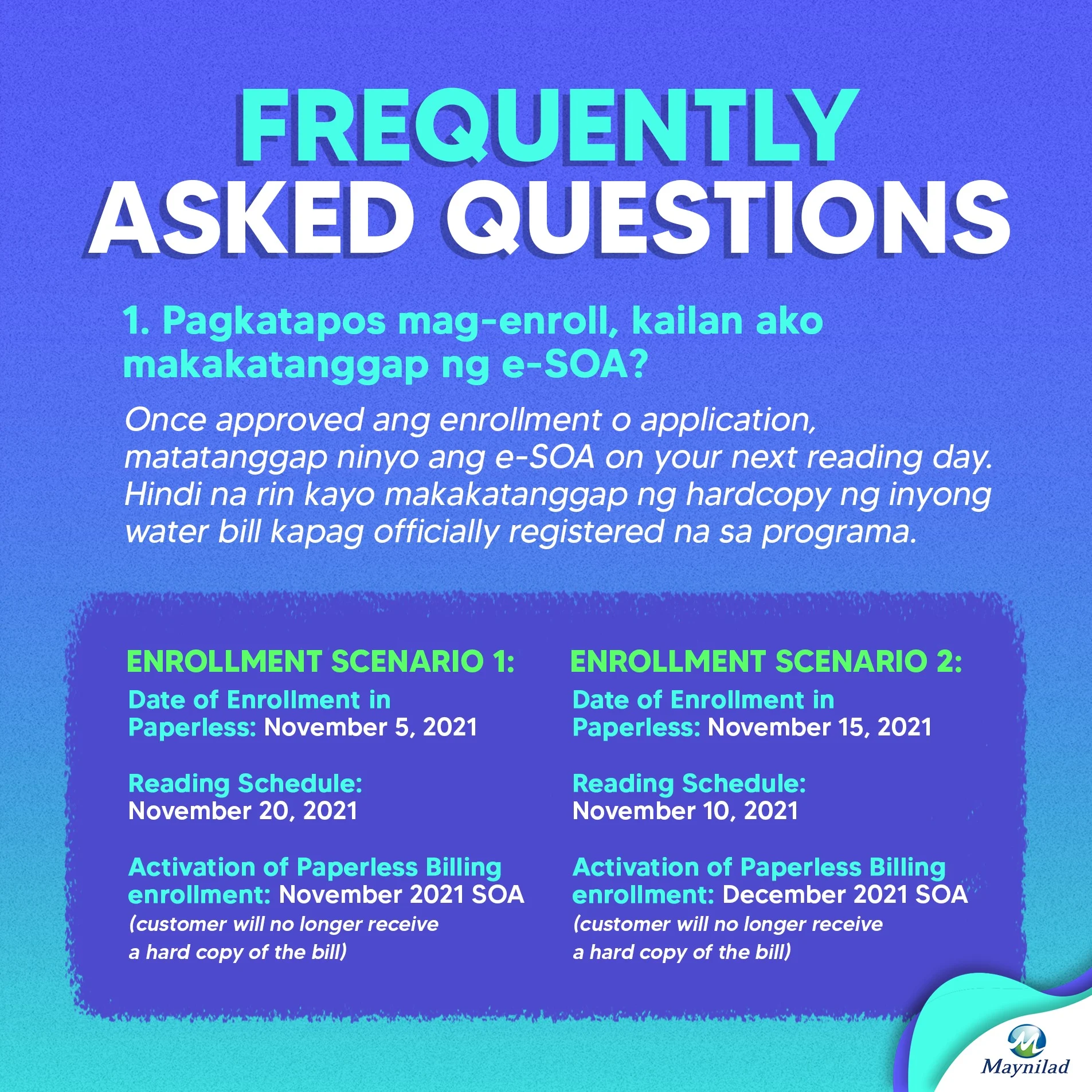


No comments:
Got Something to Say? Thoughts? Additional Information?