MARINA Guidelines for Applying for the Online Expedite Process of COC and COP for Seafarers & Licensed Manning Agencies
Step 1: Create and Submit an Expedite Application
- Cancel Existing Applications: If you have an existing regular application but need to expedite the release of your certificate, you must cancel the regular application and create a new one through the expedite processing system. Be sure to pay the expedite processing fee.
- MISMO Account: Ensure you have only one MISMO account. If you have multiple accounts, you must merge them before submitting an expedite application. To merge accounts, email our IT team at srnconcerns@mail.marina.gov.ph.
Step 2: What to Apply For
- Issuance: For first-time applicants or those whose COC/COP has expired and have completed the necessary training.
- Revalidation: For certificates that are expiring and have valid COPs, including required refresher training (BT, SCRB, AFF, FRB).
- Replacement: For lost, damaged, or corrected certificates. This applies to certificates issued under the old system.
Step 3: Training Requirements
- Refresher Course Training: Required if you have a valid COP and seagoing service for at least 12 months within the last five years or three months within the last six months on ships of 500 GRT/750 kW or more.
- Full Course Training: Required if you have no existing COP, expired COP, no approved seagoing service, or if the training taken was over two years ago.
Step 4: For LMAs (Licensed Manning Agencies)
- Flight Details
- Contract from DMW (formerly POEA)
- OEC (Overseas Employment Certificate)
- Accomplished Request Letter (Annex D)
Ensure applicants meet the following criteria:
- Application Status: Should be “ONLINE SCREENING.”
- Document Submission: Clear and complete mandatory requirements must be uploaded.
- Active Contact Information: Ensure the MISMO profile includes active email and contact numbers.
Submission and Processing
- Submit the completed request form via email to cert_expedite@mail.marina.gov.ph using the official company email.
- Only those set to embark within two days will be processed.
- Requests are accepted until noon or upon reaching the daily quota of 300 seafarer applicants.
- Each LMA can submit up to 10 seafarer applicants per day.
Monitoring and Notifications
- The LMA’s representative or crew should monitor the evaluation results.
- Seafarers will receive notifications via text message, email, or through their MISMO account if the application is approved or rejected.
Payment and Validation
- Upon approval, pay the corresponding fee through G-Cash, PayMaya, or other e-wallets by 5 pm.
- If rejected, resubmit the application within two hours of rejection.
- Ensure all documents are complete and discrepancies are resolved before resubmission.
Final Steps
- Payments must be completed by 5 pm to allow time for validation and release.
- If payment issues arise, contact the Certification Division with a copy of the Official Receipt, including the full name and SRN of the seafarer.
- Wait for the application status to change to “RELEASED.”
Additional Notes
- Applications pending or non-compliant by 5 pm will be canceled.
- Expedite requests are entertained during office hours (7 am – 5 pm), Monday to Friday, excluding holidays.
- By adhering to these guidelines, seafarers and LMAs can ensure a more efficient and successful expedite application process.
Streamlined Process for Expedite Processing of STCW Certificates - Annex B
The process for the expedite application of STCW Certificates has been meticulously structured to ensure efficiency and clarity. Here’s a step-by-step guide based on the flowchart provided in Annex B.
Step 1: Preparation by Licensed Manning Agencies (LMA)
LMAs play a critical role in initiating the expedite application process. They must provide their crew with the following essential documents:
Accomplished Letter Request (see Annex D)
Verifiable Flight Details
Contract
Overseas Employment Certificate (OEC)
Step 2: Application by Seafarer
The seafarer-applicant is responsible for creating the expedite application in the MISMO system. This involves:
Creating an Expedite Application: Log into the MISMO system and create an application for expedite processing.
Uploading Required Documents: Ensure all the necessary documents are uploaded.
Submitting the Application: Confirm that the application status is set to “ONLINE SCREENING” before submission.
Step 3: Submission by LMA
Once the seafarer has submitted their application, the LMA must take the following steps:
Email the Completed Form: Send the completed form to cert_expedite@mail.marina.gov.ph.
Daily Quota Compliance: Note that each LMA can submit applications for a maximum of 10 seafarers per day.
Cut-off Time: Applications must be submitted by 12 noon or until the daily limit of 300 applications is reached, whichever comes first.
Step 4: Evaluation by Expedite Evaluators
The expedite evaluators will review the submitted applications. This step includes verifying the documents and ensuring that all requirements are met.
Step 5: Payment and Validation
Upon approval, the seafarer must:
Make the Payment: Use G-Cash, PayMaya, or other e-wallet options for real-time payment posting until 5 pm only.
Payment Confirmation: If the payment does not reflect on the MISMO account, the applicant or authorized representative must inform MARINA via email or Viber and submit a copy of the Official Receipt along with the full name and SRN of the seafarer.
Step 6: Handling Rejected Applications
If an application is rejected:
Compliance with Deficiencies: The seafarer must comply with the noted deficiencies within 4 hours or by 4 pm on the same day.
Resubmission: Click the submit button to resubmit the application.
Monitoring and Cancellation: All pending or non-compliant applications will be canceled at the end of the day.
Note: Regular monitoring of the MISMO account is essential to keep track of the application's status and streamline the transaction.
Special Notes on Deficiency Compliance
Single Compliance Opportunity: Applications rejected due to deficiencies are given one opportunity to submit the required compliance within 30 days from the receipt of the Notice of Deficiency (NOD).
Automatic Cancellation: Failure to comply within the given period will result in the automatic cancellation of the application. Re-application will be necessary.
Final Steps
Approval and Success: Once all steps are successfully completed, the application status will be updated to “RELEASED.”
End of Process: The application process is complete, and the seafarer will receive their expedited STCW certificate.
By following these structured steps, LMAs and seafarers can ensure a smooth and efficient process for the expedite application of STCW certificates. This streamlined approach minimizes delays and enhances overall efficiency. For any queries or further clarification, contact the Certification Division at 8536-5175 or email stcw_cert@marina.gov.ph.
How to Expedite Your STCW Certificate Application Online
Expediting your STCW (Standards of Training, Certification, and Watchkeeping) certificate through the MISMO system is now easier than ever. This guide walks you through the process of creating an expedite application, uploading necessary documents, making payments, and accessing your released certificate.
Step-by-Step Guide to Create an Expedite Application
Step 1: Access the MISMO System
Step 2: Select Your Transaction
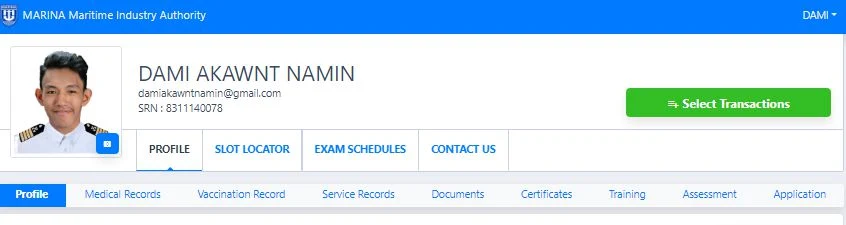
Navigate to Transactions: Click on "Select Transactions."
Choose Certification: Click "Certification."
Opt for Expedite: Click "Expedite."
Choose the Application Type: Select whether you are applying for Issuance, Revalidation, or Replacement of your certificate.
Select Class: Choose the class of certification you are applying for (COC, COP, or GMDSS).
Specify the Function: Select the specific COP, COC, or GOC being applied for.
Add More Applications: If you have additional transactions or multiple applications, click "Add Certification."
Profile Confirmation: Tick the box to confirm that your profile and records are updated.
Proceed: Click "Proceed" to confirm your application.
Step 3: Upload Necessary Documents
Add Attachments: Click "Add Attachment" to upload necessary documents.
Upload Documents: Click "Upload Attachment" or choose to "Attach existing document."
Ensure documents are clear, readable, and under 1 MB in size.
Submit Application: After uploading all required documents, click "Submit."
Important Notes:
Status Check: Ensure the status of your COC/COP application is "For Online Screening."
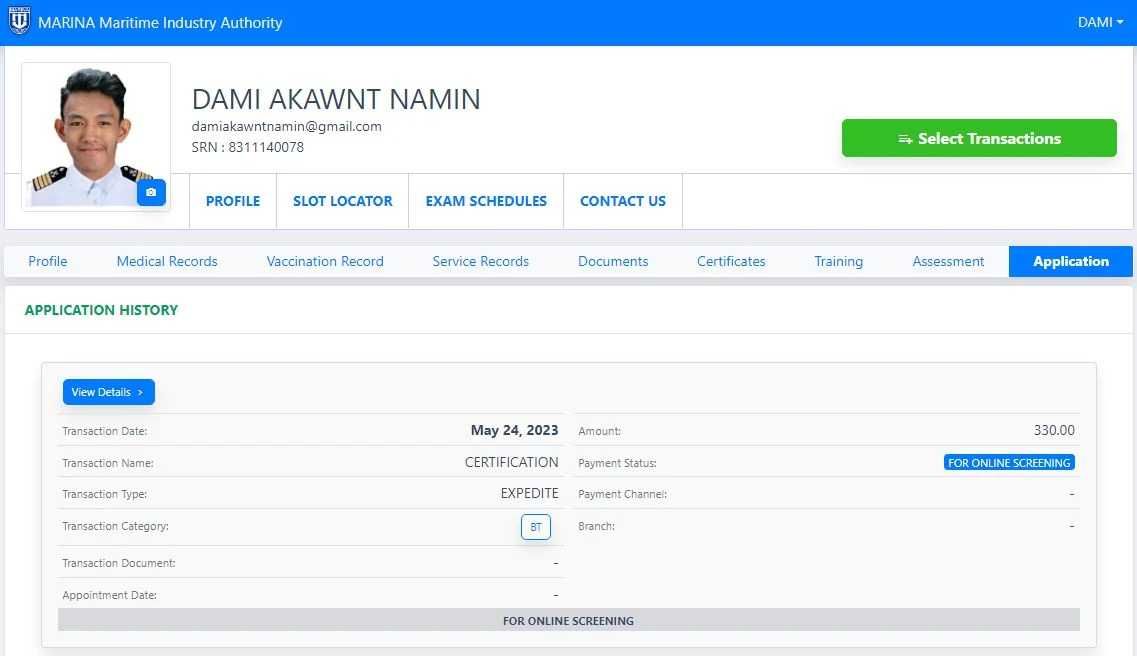
Document Management: Avoid deleting any documents in the "Document Tab" to prevent removal from your application.
Monitor Status: Regularly check the status of your application through your MISMO account.
Payment Process
Generate Reference Number: Click the "Generate Reference Number" button.
Confirm Payment: Click "Yes" to proceed.
Initiate Payment: Follow the link provided to continue payment initiation.
Choose Payment Method: Select your preferred payment method and proceed.
Payment Details: Complete the payment details using G-Cash, PayMaya, or other e-wallets for real-time payment posting.
Accessing Your Released Certificate
View Certificate: Once your application is successfully processed, you can view your certificate.
Click the "Certificates" tab.
Click the "Valid" button.
Click "View" to see your certificate.
Save Certificate: Click the "arrow down" icon to save the certificate.
Print Certificate: Click the "printer" icon to print your certificate.
Additional Notes:
Review Certificate: Always review the certificate details before printing and submitting it to your company.
Correcting Errors:
For misspelled names, email the Certification Division at stcw_cert@marina.gov.ph.
For incorrect birthdates, contact the IT Division at srnconcerns@mail.marina.gov.ph.
Conclusion
By following these steps, seafarers can efficiently expedite their STCW certificate applications using the MISMO system. This streamlined process ensures that your application is handled promptly, helping you to meet your certification needs without unnecessary delays. For any issues or further clarification, please reach out to the Certification Division through the provided contact information.
Download the FULL GUIDE HERE:
Reference Letter from MARINA
Enhanced Guidelines for Expedite Processing of STCW Certificates
Dear Licensed Manning Agencies,In our continuous efforts to improve the expedite processing system for Standards of Training, Certification, and Watchkeeping (STCW) certificates, we are pleased to announce the updated guidelines for your reference and implementation. This initiative aims to streamline procedures and ensure efficient service delivery.Key Updates and Resources: (Click to Download)These resources are designed to provide clear and precise instructions, making the application process more straightforward and reducing potential delays.Contact Information for Queries and Clarifications:If you have any questions or need further clarification regarding the updated guidelines, please do not hesitate to reach out to the Certification Division. You can contact us through the following:Telephone: 8536-5175Email: stcw_cert@marina.gov.phWe encourage you to familiarize yourself with these updated guidelines and utilize the provided annexes to ensure compliance and efficiency in processing expedite applications.Leadership and Commitment:This communication and the updated guidelines are issued under the leadership of:Samuel L. BatallaExecutive Director, STCW OfficeSigned for the Executive Director:Capt. Vicente C. NavarroDeputy Executive Director, STCW OfficeOIC-Office of the Executive Director, STCW OfficePer Special Order No. 408-24For additional information, please visit our official website at www.marina.gov.ph.Our CommitmentAt MARINA, we are dedicated to continually improving our processes to better serve our maritime community. Your cooperation and adherence to these updated guidelines are vital in achieving a seamless and efficient expedite processing system for STCW certificates.Thank you for your attention and prompt action on this matter.Very truly yours,Samuel L. BatallaExecutive Director, STCW Office







No comments:
Got Something to Say? Thoughts? Additional Information?